Apple made a change in iOS 13 to help protect your privacy where your Call History and Safari History are not backed up unless you encrypt your local iTunes backup, so if this data isn't loading in iExplorer, follow these steps to enable encryption for your backup:
- Open iTunes.
- Select your iPhone or iPad to bring up its Summary tab.
- Make sure its backup is set to "This Computer".
- Check the box to Encrypt Backup below "This Computer" and choose a password you can remember which will create a new iTunes backup.
- Once the backup is finished, completely quit & reopen iExplorer and see if your Call History or Safari History is loading in the new backup.
After following these steps, any future backups you make in iExplorer or iTunes will be encrypted for that device. Just be sure to remember or save the password you chose.
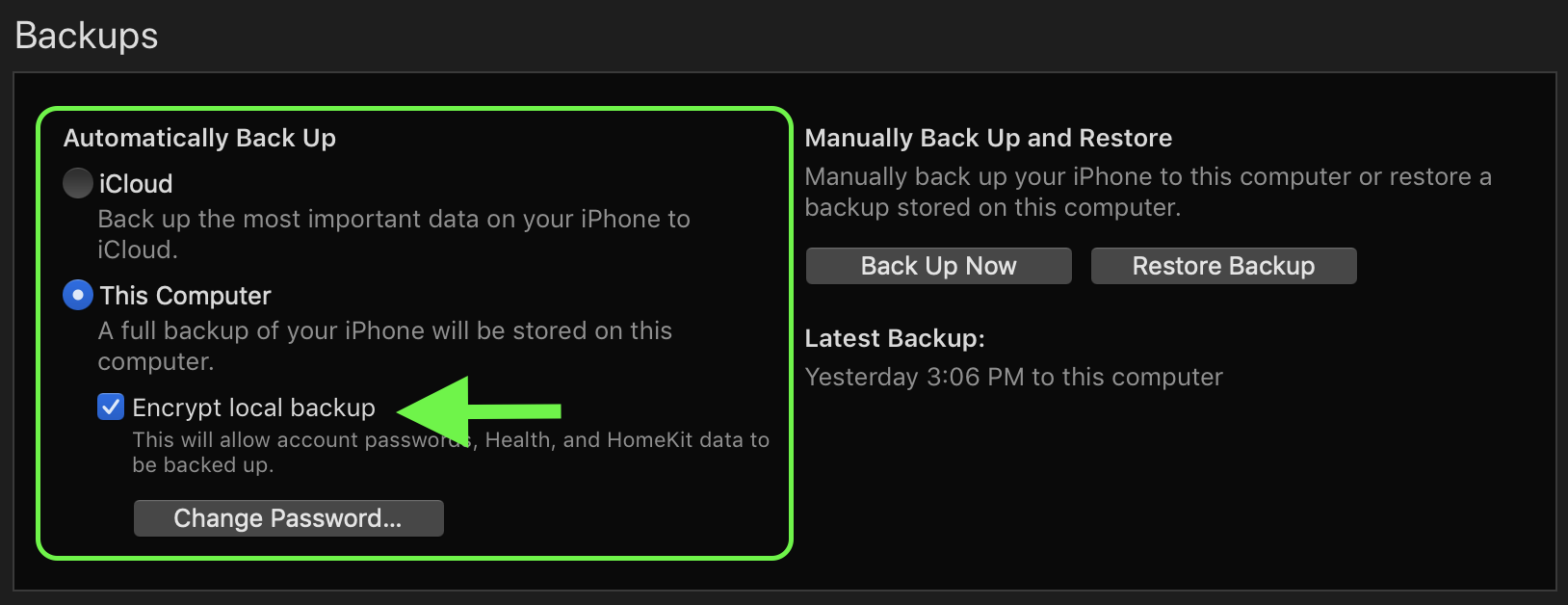
Here's an AppleCare article about this setting: https://support.apple.com/en-us/HT205220#encrypt
If all sections within Backup are not loading, see this article: Why is my Backup data not loading?.
Comments
Article is closed for comments.